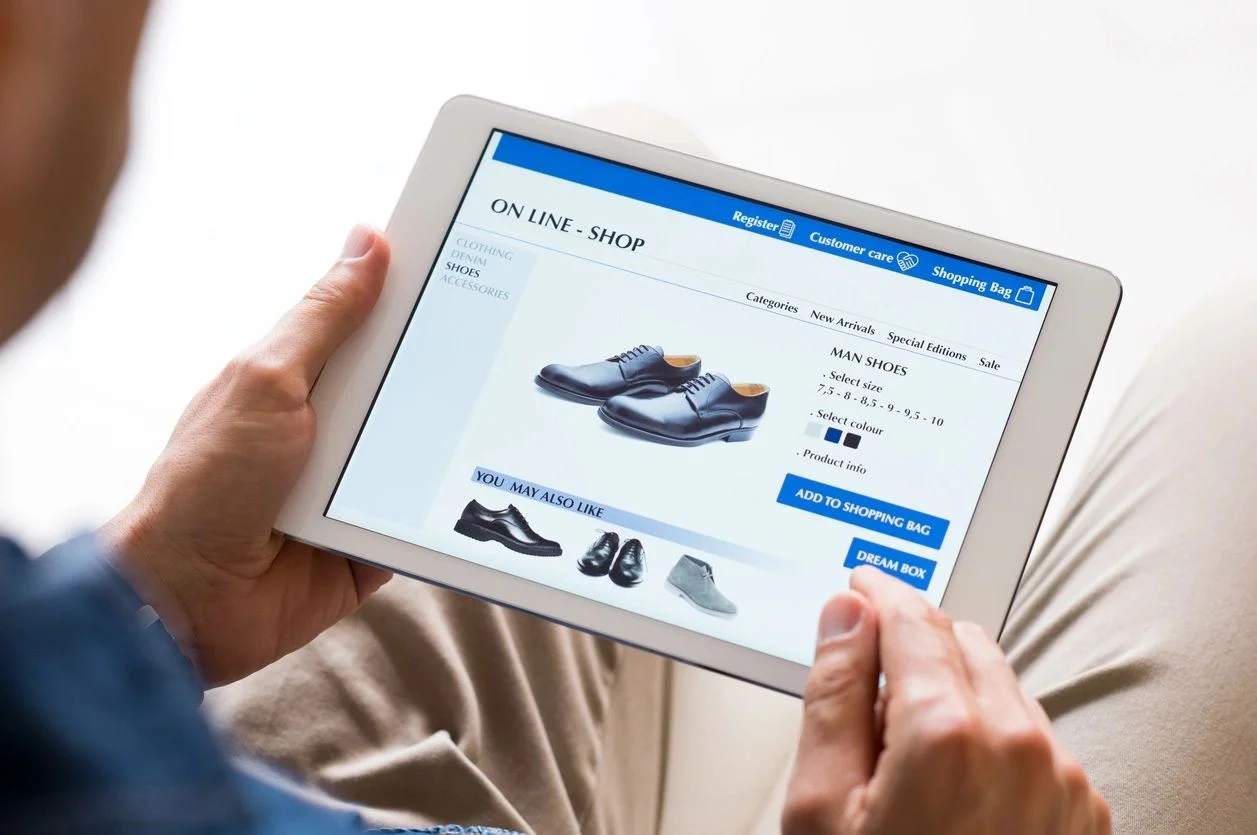First Impression
Upon unboxing the Meta Quest Pro, one cannot help but appreciate the sleek black accessories that come with it—the charging station, detachable magnetic gaskets, headgear protection, and a soft cleaning cloth. However, it’s crucial not to overlook the two small stylus tips cleverly hidden amidst the charger and cables, so be cautious while unpacking.
Design and Build Quality
The Meta Quest Pro showcases an impressive and robust design, combining glass and matte black plastic with plush foam padding. This significant upgrade from its predecessor, the Quest 2, is evident in the choice of materials and the sturdy strap. Moreover, the Pro’s Touch controllers have undergone a remarkable improvement in quality, providing a substantial feel that minimizes the risk of accidental slips. As for the pricing, the Meta Quest Pro is currently available for $999 on its official website.
Check our VR headset comparison post to get a clear look at the VR market.
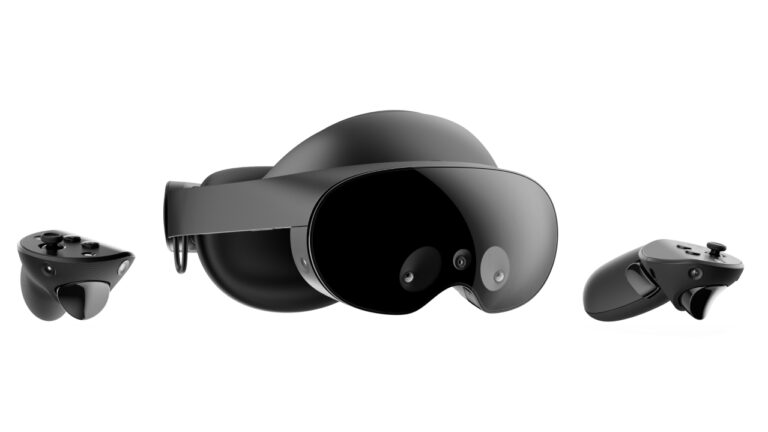
Battery and Charging Experience
According to Meta, a full charge of approximately two hours should provide one to two hours of usage, which aligns with real-world performance. While the exact battery capacity of the Pro hasn’t been disclosed, insiders speculate it to be around 4,500 mAh, surpassing the Quest 2’s 3,640mAh. However, charging the Quest Pro and its controllers can be a cumbersome task. Both the headset and controllers require precise alignment on the tiny charging station pins, often necessitating careful scrutiny to ensure proper charging. Occasionally, there might be doubts about the charging status, particularly when one controller’s battery drains significantly faster than the other. While this issue could be attributed to improper docking, it remains a concern considering the price of the device.
A Truly Wearable Experience
One of the most significant improvements of the Quest Pro over the Quest 2 lies in its comfort and fit. Unlike its predecessor, which often required additional accessories to achieve a comfortable experience, the Quest Pro is wearable straight out of the box. The high-quality materials and “halo” band design evenly distribute the weight, ensuring a stable fit that remains intact during use. Furthermore, the Quest Pro offers adjustability, allowing smooth sliding of the lenses to accommodate various interpupillary distances (IPD). The presence of a depth wheel atop the headset enables adjustment of lens proximity to the face—a feature absent in the Quest 2 but found in PlayStation VR headsets. Notably, the Quest Pro can comfortably accommodate eyeglass wearers without requiring extra gaskets, setting it apart from the Quest 2.
Note: While the Quest Pro addresses several comfort-related concerns, it’s important to highlight that the forehead band can still cause discomfort, potentially leading to tension headaches and leaving marks on the skin. For optimal comfort, additional padding may be required.
Impressive Display
The Quest Pro boasts an extraordinary display with its 1800 x 1920 resolution and thinner, lighter pancake lenses. This combination results in a crisp and clear visual experience, eliminating the minor doubling, distortion, and blurring issues that plagued the Quest 2. The customizable design and upgraded technology ensure an immersive display experience, free from eye fatigue caused by display distortion.

Teleworking in Style
Meta touts its virtual co-working app, Horizon Workrooms, as a significant attraction for the Quest Pro. Workrooms allows you and your colleagues to collaborate in a shared virtual space.
The app is designed for more visually oriented collaborative projects, but may not be as useful for those who primarily work alone or communicate via platforms like Slack. In such cases, traditional video conferencing may suffice.
The Quest Pro’s controllers feature stylus tips that can be used as whiteboard markers in Workrooms and other compatible apps. While the tips function well, their design requires removing the wrist straps, which may not be ideal given the controller’s weight.
The Quest Pro’s full-color passthrough feature enables users to see their real-world surroundings while wearing the headset, though the visual quality is somewhat distorted and fuzzy. In Workrooms, the augmented reality aspect of seeing your physical desk alongside virtual desktop screens is enjoyable, and the open-sided design of the Pro headset enhances the experience without completely obstructing your view of the real world.
For a more immersive experience, magnetic gaskets can be attached to the sides of the Quest Pro. These don’t entirely block out your surroundings but help you focus on your task. In an office setting, the gaskets could be used to signal that you’re occupied and not to be disturbed, akin to wearing earbuds in public to avoid conversation.
In conclusion, the Meta Quest Pro is a considerable upgrade from its predecessor, the Quest 2, in terms of comfort, fit, and display quality. However, there are still some minor drawbacks related to charging and comfort that could be improved. Its virtual co-working app, Horizon Workrooms, offers an interesting augmented reality experience but may not be valuable for everyone. Regardless, the Quest Pro has the potential to revolutionize the way we work and play in virtual spaces.